File on the go
Filing claims using your smartphone or tablet is simple.
- Login using your A.S.A.P.® user name and password, click “Submit a New Claim”
- Take a picture or use an existing photo, click “Attach Image”
- Select the Benefit Plan Type
- Enter dollar amount, answer questions, click “Submit”
Visit your favorite app store to download the Diversified Benefit Services app.