Patient Centered Outcome Research Trust Fund (PCOR) Fees
The IRS released Notice 2015-60 that adjusted the amount of the PCOR fee for plan or policy years that end on or after October 1, 2015 and before October 1, 2016.
The new fee is $2.17, which is an increase of $.09 from the current rate of $2.08.
What is the PCOR Fee?
As part of the Affordable Care Act (ACA), a fee was implemented that applies to group health plans. The fee is called PCOR (Patient Centered Outcome Research Trust Fund) and the purpose of the fee is to fund research that provides patients and providers with information to assist with making informed health care decisions. HRAs are defined as a form of health insurance, therefore, they are subject to the PCOR fee.
Who Pays the PCOR Fee?
- The plan sponsor is responsible for paying the fee. For HRAs the plan sponsor is the employer.
- If the HRA is integrated with a fully-insured group health plan, the HRA and the health plan are both subject to the fee. The plan sponsor of the HRA (employer) and the fully-insured group health plan pay the fee separately – even if the persons covered under both are the same.
- If the HRA is integrated with a self–insured group health plan and both plans are maintained by the same plan sponsor, the plan sponsor pays a single fee for both plans.
- If the HRA is a retiree only plan, the plan sponsor is responsible for paying the fee.
- If the HRA is a stand-alone dental or vision plan, the PCOR fee does not apply.
What is the Fee Amount?
PCOR Fees for group health insurance plans are based on number of covered lives, however, for HRAs they are based on number of covered employees.
- For plan years ending 10/1/15 – 9/30/16: The fee is $2.17 per average number of covered employees.
How is the Average Number of Covered Employees Determined/Calculated?
Listed below are two methods that can be used to calculate the average number of covered employees. Plan sponsors can change the calculation method used for different plan years, but must use the same method within the same plan year.
To make this process easier for our clients, DBS has created an online PCOR Calculator that administrative users can access through A.S.A.P. online. If you are not already an administrative user, please contact your Claim Specialist at DBS to set up your online account and begin using this feature.
- Actual Count Method: Takes the total number of covered employees on each day of the plan year and divides by the number of days in the plan year.
- Snapshot Method: Takes the total number of covered employees on one date in each quarter or an equal number of dates in each quarter and divides by 4 quarters or the number of dates used within each quarter.
To Utilize the DBS Online PCOR Calculator:
- Go to www.www.dbsbenefits.com and login using your administrative user credentials.
- Select HRA as the Benefit Plan Type from the top menu bar.
- Select PCOR Calculator from the menu on the left and follow the onscreen prompts.
When do Plan Sponsors Report and What Form Should be Used?
The plan sponsor (employer) must file IRS Form 720 (Quarterly Federal Excise Tax Return) annually stating the PCOR fee liability. To access this form go to http://www.irs.gov/pub/irs-pdf/f720.pdf.
- PCOR fees must be paid annually by July 31 of the calendar year immediately following the last day of the plan year. For example, a calendar-year plan ending 12/31/2015 will have their return and annual payment due by 07/31/2016.
- Third Party Administrators (TPAs) are not allowed to act for plan sponsors by filing the return or paying the fees. However, in order to prepare the return and pay the fees, plan sponsors may need to obtain information about the number of covered lives from their TPA.